Search Engine Optimization (SEO) has changed dramatically over the years. As we enter 2025, SEO remains a cornerstone for driving organic traffic to websites, helping businesses and individuals grow their online presence. This guide will walk you through the fundamentals of SEO, A detailed, step-by-step expert approach to achieving the result #1 rank on Google.
Table of Contents
- What is SEO?
- Key Components of SEO in 2025
- 1. Keyword Research, Foundation of SEO
- 2. On-Page SEO
- 3. Technical SEO
- 4. Content Marketing
- 5. Off-Page SEO
- 6. Local SEO
- 7. User Experience (UX) and Core Web Vitals
- 8. Analytics and Tracking
- Conclusion
- What are E-E-A-T principles, and how do they impact SEO
- Are backlinks still important for SEO in 2025?
- How does AI influence SEO strategies in 2025?
- What role does mobile optimization play in SEO?
- How can I rank for competitive keywords?
- How often should I update my SEO strategy?
- Can I do SEO myself, or should I hire an expert?
- What is SEO, and why is it important in 2025?
What is SEO?
SEO stands for Search Engine Optimization. It includes a series of practices to enhance a website’s presence on search engine results pages (SERPs). The goal is to attract quality traffic by optimizing multiple aspects of your website to align with search engine algorithms. While Google is the most popular search engine, these principles often apply to others like Bing and DuckDuckGo.
Search engines like Google use algorithms to specify the relevance and quality of a webpage for a provided query. You can align your content with what these algorithms do by understanding and applying SEO principles, you can align your content with what these algorithms value most.
Key Components of SEO in 2025
To achieve SEO success, you need to master several key areas:
- Keyword Research
- On-Page SEO
- Technical SEO
- Content Marketing
- Off-Page SEO
- Local SEO
- User Experience (UX) and Core Web Vitals
- Analytics and Tracking
Each component plays a vital role in creating a well-rounded SEO strategy. Let’s dive deeper into each one.
1. Keyword Research, Foundation of SEO
Keyword research is the cornerstone of any successful SEO strategy. It includes identifying the words and phrases your target audience uses when searching for information, products, or services. In 2025, the importance of understanding user intent and the nuances of semantic search has grown, making keyword research more strategic and user-focused than ever before.

Why Keyword Research is Important
- Understanding Audience Needs: It helps you discover what your audience is looking for, allowing you to create content that addresses their queries effectively.
- Driving Targeted Traffic: Optimizing for the right keywords ensures that your website attracts visitors who are genuinely interested in your content.
- Beating Competitors: Identifying untapped or underutilized keywords allows you to target gaps that your competitors may have overlooked.
Types of Keywords
- Short-Tail Keywords:
- Broad and generic terms, such as “SEO tips.”
- High search volume but very competitive.
- Ideal for brand awareness but challenging to rank as a beginner.
- Long-Tail Keywords:
- Specific phrases like “SEO tips for small businesses in 2025.”
- Lower search volume but higher conversion rates because they target specific user intent.
- Easier to rank for and perfect for niche markets.
- LSI (Latent Semantic Indexing) Keywords:
- Related terms that give context to your primary keyword. For instance, for “SEO strategies,” LSI keywords might include “link building” or “content marketing.”
- Geo-Specific Keywords:
- Keywords tied to a location, such as “best SEO agency in New York.”
- Essential for local businesses and services.
- Transactional Keywords:
- Indicate purchase intent, such as “buy SEO tools online.”
- Valuable for e-commerce and direct sales-focused businesses.
How to Conduct Keyword Research
- Understand Your Target Audience:
- Identify your ideal audience’s demographics, interests, and pain points.
- Use forums, social media, and feedback from your audience to understand their language and challenges.
- Use Keyword Research Tools:
- Tools like Google Keyword Planner, Ahrefs, Semrush, and Ubersuggest help you find keywords with high search volumes and manageable competition.
- Platforms like AnswerThePublic visualize questions people frequently ask about a topic.
- Analyze Competitors:
- Use tools to examine what keywords your competitors rank for.
- Find gaps in their strategy where you can focus your efforts.
- Focus on User Intent:
- Keywords should match the purpose of the user’s search, which can be:
- Informational Intent: Seeking knowledge (e.g., “How does SEO work?”).
- Navigational Intent: Looking for a specific site or brand (e.g., “Google Analytics login”)
- Transactional Intent: Ready to purchase or take action (e.g., “best SEO tools to buy”).
- Evaluate Search Volume and Difficulty:
- Choose keywords with significant search volume but avoid highly competitive terms if you’re starting.
- Strike a balance between traffic potential and the likelihood of ranking.
Practical Tips for Effective Keyword Research
- Create a Keyword Map:
- Organize keywords by intent and assign them to relevant pages on your website.
- Prioritize Long-Tail Keywords:
- They are less competitive and more aligned with specific user needs.
- Incorporate Questions:
- Include keywords that reflect user queries (e.g., “What is SEO in 2025?”).
- Answering questions can help you appear in featured snippets, boosting visibility.
- Leverage Voice Search Trends:
- Optimize for conversational, question-based keywords that align with voice search queries.
Tools to Use for Keyword Research
- Google Keyword Planner: Free and great for finding keyword ideas and search volumes.
- Ahrefs: Offers comprehensive keyword analysis, including difficulty scores and competitor research.
- Semrush: Excellent for competitive analysis and keyword trends.
- Ubersuggest: Free and beginner-friendly, providing search volume, CPC, and difficulty metrics.
- AnswerThePublic: Visualizes user questions related to your topic.
Action Plan for Keyword Research in 2025
- Start by brainstorming general topics relevant to your niche.
- Use research tools to expand your list with related and long-tail keywords.
- Prioritize keywords based on user intent, search volume, and competition.
- Regularly update your keyword list to reflect changing search trends and audience behavior.
Keyword research is not a one-time activity. It’s an ongoing process. You can ensure your content captures. the attention of your target audience by analyzing and refining your keywords.
2. On-Page SEO
On-page SEO refers to optimizing individual web pages to improve their ranking in search engine results and attract organic traffic. Unlike off-page techniques like link building, on-page SEO focuses on elements within the control of your website. This includes content, HTML source code, and site architecture.
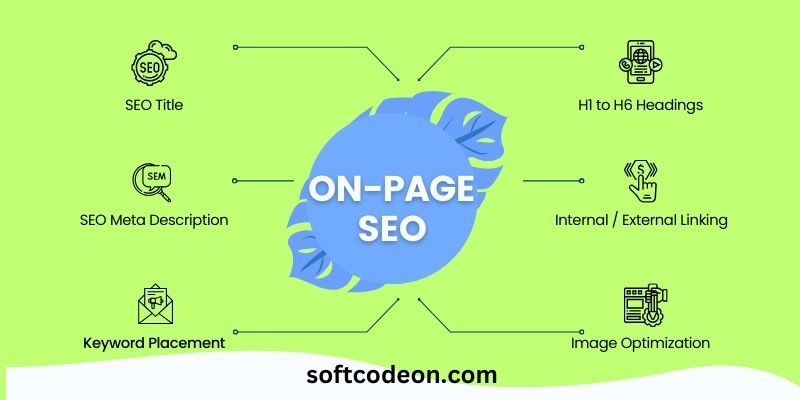
In 2025, on-page SEO requires not just technical precision but also a strong user experience focus, considering Google’s evolving algorithms like RankBrain and BERT, which emphasize relevance and context.
Why On-Page SEO Matters
- Relevance and Context: Search engines analyze your page’s content to determine its relevance to a user’s query.
- Enhanced User Experience (UX): Optimized pages provide a better experience, encouraging visitors to stay longer and reducing bounce rates.
- Improved Crawlability: Proper structure and tagging make it easier for search engine bots to crawl and index your page effectively.
- Higher Click-Through Rates (CTR): Engaging meta tags and titles entice users to click your link over competitors.
Key Components of On-Page SEO
1. Title Tags
- The title tag is one of the most critical on-page ranking factors.
- Ensure your title is concise (50–60 characters) and includes your primary keyword.
- Place the keyword at the beginning for better emphasis.
- Use action words or enticing phrases to increase CTR (e.g., “Learn SEO in 2025: The Ultimate Guide”).
2. Meta Descriptions
- A brief summary of the page (150–160 characters).
- Include primary and secondary keywords naturally.
- Make it compelling to encourage users to click on your result.
Example:
“Discover how to optimize your website with these proven on-page SEO techniques in 2025. Boost your Google rankings and drive traffic now!”
3. URL Structure
- URLs should be short, descriptive, and include your target keyword.
- Avoid long, complex URLs with unnecessary parameters.
- Example of a clean URL: www.example.com/on-page-seo-guide
4. Content Optimization
Content is the heart of on-page SEO. It needs to be high-quality, engaging, and optimized for both search engines and users.
Best Practices:
- Keyword Placement:
- Use the primary keyword in the first 100 words, headers (H1, H2, etc.), and naturally throughout the content.
- Avoid keyword stuffing; focus on natural readability.
- Semantic Keywords:
- Incorporate LSI (Latent Semantic Indexing) keywords that add context and relevancy.
- Content-Length:
- Long-form content (1,500+ words) tends to perform better as it provides in-depth coverage.
- Ensure content is scannable with bullet points, numbered lists, and short paragraphs.
- Multimedia Integration:
- Add images, videos, infographics, and charts to enhance engagement.
- Optimize multimedia elements with alt tags and descriptive file names.
5. Heading Tags (H1-H6)
- Use a single H1 tag that includes the main keyword. Break the content into sections using H2, H3, and H4 tags.
- Proper use of headings improves readability and helps search engines understand content structure.
Example Structure:
H1: Expert’s Guide to On-Page SEO in 2025
H2: What is On-Page SEO?
H2: Key Components of On-Page Optimization
H3: Title Tags
H3: Meta Descriptions
6. Image Optimization
- Compress images to reduce page load times.
- Use descriptive file names and include target keywords.
- Add alt tags to describe the image content for search engines and improve accessibility.
Example Alt Text:
“An infographic showing the best practices for on-page SEO in 2025.”
7. Internal Linking
- Link to other relevant pages on your site to improve navigation and reduce bounce rates.
- Use descriptive anchor text that includes keywords.
- Example: “Learn more about Keyword Research here.”
8. External Linking
- Cite authoritative sources to add credibility to your content.
- Ensure external links open in a new tab to keep users on your site. Example: Link to Google’s Search Central Blog.
9. Mobile Optimization
With mobile-first indexing, ensuring your site is mobile-friendly is critical.
Key Steps:
- Use responsive design so content adapts to different screen sizes.
- Test your mobile performance with Google’s Mobile-Friendly Test.
- Avoid intrusive pop-ups that disrupt user experience.
10. Page Speed
- Page loading time is a confirmed ranking factor. Tools like Google PageSpeed Insights and GTmetrix can help you identify speed issues.
- Compress CSS and JavaScript files, enable browser caching, and use a Content Delivery Network (CDN).
11. Schema Markup
- Add structured data to your pages to help search engines understand your content better.
- Rich snippets like reviews, ratings, and FAQs enhance visibility and CTR.
Example: Add FAQ schema to show questions directly in search results.
Common Mistakes to Avoid in On-Page SEO
- Keyword stuffing can lead to penalties.
- Ignoring mobile optimization.
- Using generic or non-descriptive meta tags.
- Forgetting to update outdated content.
- Poor internal linking or broken links.
How to Monitor On-Page SEO Performance
- Use tools like Google Search Console, Ahrefs, or Semrush to track rankings, CTR, and site issues.
- Analyze user engagement metrics like bounce rate, time on page, and conversion rates.
3. Technical SEO
Technical SEO focuses on optimizing your website’s technical elements to improve its presence and ranking in search engines. This includes making your site faster, easier to crawl, and more accessible for search engine bots while ensuring an excellent user experience.

Key Components of Technical SEO
- Website Speed Optimization
- A fast-loading website improves user experience and reduces bounce rates.
- Optimize images, use browser caching, and enable compression.
- Tools: Google PageSpeed Insights, GTmetrix, or Pingdom. Test your website using these tools and improve accordingly.
- Mobile-Friendliness
- Ensure your site is responsive and provides a seamless experience across devices.
- Google uses mobile-first indexing, so prioritize mobile optimization.
- Test with Google’s Mobile-Friendly Test tool or other tools are available on internet .
- Secure Website (HTTPS)
- Use an SSL certificate to secure your website.
- HTTPS is a ranking factor and builds user trust. Make you website secure using SSL certificate. Hostinger hosting provides free SSL certificate.
- XML Sitemap
- Create and submit an XML sitemap to search engines.
- It acts as a roadmap, helping search engine bots find and index your pages.
- Tools: Yoast SEO, Screaming Frog.
- Robots.txt File
- Use a robots.txt file to instruct search engines on which parts of your site to crawl or avoid from indexing.
- Avoid blocking important resources (e.g., CSS or JavaScript files) using one of the best cache plugin like Flyingpress.
- Structured Data and Schema Markup
- Add schema markup to provide search engines with additional context about your content.
- This can enhance SERP features (e.g., rich snippets, FAQs).
- Use Google’s Structured Data Testing Tool.
- Canonical Tags
- Prevent duplicate content issues by specifying the preferred version of a URL using canonical tags.
- URL Structure
- Keep URLs short, descriptive, and keyword-rich.
- Use hyphens (-) to separate words and avoid special characters.
- 404 Error Pages
- Customize 404 error pages to guide users back to other sections of your site.
- Regularly check for broken links and fix them.
- Crawlability
- Ensure search engines can easily crawl your website using tools like Screaming Frog or Google Search Console.
- Avoid deep page nesting that makes pages hard to reach.
- Indexability
- Ensure that important pages are indexed by search engines.
- Use the “Index Coverage” report in Google Search Console to identify issues.
- Duplicate Content Issues
- Eliminate or consolidate duplicate content to avoid penalties.
- Use canonical tags or 301 redirects where necessary.
- Breadcrumb Navigation
- Implement breadcrumb navigation to improve user experience and help search engines understand your site’s structure.
- Site Architecture
- Use a clear and logical structure to make navigation easy for both users and search engines.
- Aim for a flat structure where important pages are no more than three clicks from the homepage.
- Hreflang Tags
- Use hreflang tags to signal the language and region targeting of your site for multilingual audiences.
- Fix Orphan Pages
- Ensure all pages are linked to from at least one other page on your site.
Key Tools for Technical SEO
- Google Search Console: For monitoring indexing, crawl errors, and performance.
- Screaming Frog: For detailed site audits and identifying technical issues.
- Ahrefs/Semrush: For analyzing backlinks, crawlability, and technical health.
Benefits of Technical SEO
- Improved Crawlability: Search engine bots can access and index your content effectively.
- Better User Experience: Faster load times and responsive design improve engagement.
- Enhanced Search Engine Rankings: Optimized technical elements contribute to better rankings.
- Higher Traffic and Conversions: A technically sound site attracts more visitors and retains them longer.
Example of Technical SEO in Action:
An ecommerce site uses structured data to display product ratings and prices directly in search results, improving CTR. They also fix slow loading times by optimizing images, reducing their bounce rate and increasing conversions.
Technical SEO is the foundation of a high-performing website and ensures that all other SEO efforts (content, links, etc.) can yield maximum results.
4. Content Marketing
Content Marketing is a strategic approach to creating, publishing, and distributing valuable, relevant, and consistent content to attract and retain a defined audience, ultimately driving profitable customer action. Unlike direct advertising, content marketing aims to educate, inform, and build trust with the audience.

Create Value-Driven Content
- Focus on solving user problems and providing actionable tips.
- Write for humans first, then optimize for search engines.
Content Types to Explore
- Blog posts
- How-to guides
- Infographics
- Videos
- Podcasts
E-A-T Principle
- Google prioritizes content that demonstrates Expertise, Authoritativeness, and Trustworthiness.
- Publish content from credible sources and include author bios.
5. Off-Page SEO
Off-page SEO refers to all activities performed outside your website to improve its rankings in search engine results pages (SERPs). Unlike on-page SEO, which involves optimizing internal elements, off-page SEO focuses on building authority, trust, and relevance for your site through external factors.

Key Factors of Off-Page SEO
- Backlinks (Link Building)
Backlinks are one of the most important ranking factors in off-page SEO.- Quality: Links from authoritative and relevant sites are more impactful.Quantity: Having many links can be beneficial, but only if they’re from reputable sources.Diversity: A mix of backlinks, including do-follow and no-follow links, is ideal to rank higher.
- Guest Posting: Write valuable articles for authoritative websites in exchange for backlinks.
- Broken Link Building: Identify broken links on other sites and suggest your content as a replacement.
- Content Outreach: Promote your content to other websites and encourage them to link to it.
- Skyscraper Technique: Improve on popular content in your niche and share it with relevant sites.
- Social Signals
While not a direct ranking factor, social signals like shares, likes, and comments can increase content visibility and drive traffic. - Brand Mentions
Mentions of your brand on the web, even without a link, can help establish authority and recognition.- Use tools like Google Alerts or BrandMentions to monitor your brand mentions.
- Convert unlinked mentions into backlinks by reaching out to the site owners.
- Influencer Marketing
Collaborate with influencers in your niche to promote your website or content.- Influencers can generate significant referral traffic and boost your brand’s credibility.
- Online Directories and Citations
- List your website in trusted online directories like Yelp, TripAdvisor, or industry-specific directories.
- Maintain consistency in your business information (Name, Address, Phone Number – NAP).
- Content Marketing and Distribution
Share your content across platforms to gain visibility and backlinks:- Infographics: Create and share visually appealing content.
- Videos: Use platforms like YouTube or Vimeo.
- Webinars and Podcasts: Offer educational content and link to your site.
- Forum Engagement
- Join forums relevant to your niche, like Quora or Reddit.
- Provide value by answering questions and including links to your website where appropriate.
- Guest Blogging
- Write guest posts for authoritative websites in your industry.
- Focus on high-quality content that adds value to the host site’s audience.
- Local SEO (for Local Businesses)
- Optimize your Google Business Profile.
- Collect reviews on platforms like Yelp or Trustpilot.
- Engage with the local community through sponsorships or events.
- Community Engagement
- Participate in online communities, groups, or events related to your industry.
- Build relationships that can lead to backlinks or collaborations.
Off-Page SEO Tools
- Ahrefs: For backlink analysis and competitor research.
- SEMrush: To monitor backlinks and keyword rankings.
- Moz Link Explorer: To check domain authority and link profiles.
- BuzzSumo: For finding trending content and influencers.
- Google Alerts: For tracking brand mentions and opportunities.
Benefits of Off-Page SEO
- Improved Rankings: Helps your site rank higher in SERPs by signaling its authority.
- Increased Traffic: Backlinks and mentions drive referral traffic.
- Enhanced Brand Recognition: Creates a strong online presence and builds trust.
- Better Domain Authority: Strengthens your site’s reputation in the eyes of search engines.
Example of Off-Page SEO in Action
- A fitness blog creates an infographic about “10 Benefits of Morning Exercise” and shares it with relevant websites.
- The infographic is shared widely, generating backlinks, social media mentions, and increased traffic to the blog.
Off-Page SEO requires consistent effort and strategic planning to build a strong and authoritative online presence. It works hand-in-hand with on-page and technical SEO to maximize your site’s performance.
6. Local SEO
Local SEO is the process of optimizing your online presence to attract more business from local searches. It focuses on increasing visibility for businesses serving specific geographic areas, such as restaurants, salons, or service providers. Local SEO helps businesses show up in search results when people search for services “near me” or in a particular city or region.

Key Components of Local SEO
- Google Business Profile (GBP)
- Claim and optimize your Google Business Profile (formerly Google My Business).
- Ensure accuracy in business name, address, phone number (NAP), and website URL.
- Add categories, operating hours, and high-quality photos.
- Collect and respond to customer reviews.
- Local Keywords
- Use location-specific keywords (e.g., “best pizza in New York”) in your website content, meta tags, and headings.
- Focus on long-tail keywords that include geographic locations.
- Tools: Google Keyword Planner, Ahrefs, SEMrush.
- NAP Consistency
- Ensure that your Name, Address, and Phone Number are consistent across all online platforms, including your website, social media, and directories.
- Online Directories and Citations
- List your business in reputable local directories like Yelp, Yellow Pages, or industry-specific platforms.
- Build citations on local platforms to improve your site’s local relevance.
- Local Content Marketing
- Create blog posts or articles tailored to your local audience.
- Examples: “Top 5 Weekend Activities in [Your City]” or “How to Find Reliable Plumbing Services in [Your City].”
- Customer Reviews and Ratings
- Encourage satisfied customers to leave reviews on Google, Yelp, or other review sites.
- Respond to reviews promptly, whether positive or negative, to show engagement.
- Local Link Building
- Partner with local businesses for backlinks.
- Sponsor local events or charities to get mentions and links on their websites.
- Mobile Optimization
- Ensure your website is mobile-friendly since many local searches are done on smartphones.
- Focus on fast load times and easy navigation.
- Localized Schema Markup
- Use schema markup to provide search engines with more detailed information about your business.
- Examples: LocalBusiness schema or Place schema.
- Google Maps Integration
- Embed Google Maps with your business location on your website.
- Add a clear Call-to-Action (CTA) like “Get Directions.”
- Voice Search Optimization
- Optimize for voice search queries by using natural language and question-based keywords (e.g., “Where is the best pizza place near me?”).
- Localized Social Media
- Use social media to engage with your local audience.
- Share location-specific promotions, events, or news.
- Tracking and Analytics
- Monitor your performance using tools like Google Analytics, Google Search Console, and GBP Insights.
- Track metrics like impressions, clicks, and conversions.
Benefits of Local SEO
- Increased Visibility: Improves your presence in local search results.
- Higher Conversion Rates: Local searches often lead to in-store visits or calls.
- Better Customer Engagement: Encourages customer interaction through reviews and social media.
- Competitive Edge: Helps you stand out among competitors in your area.
- Cost-Effective: Targets specific audiences, reducing wasted ad spend.
Example of Local SEO in Action
A small coffee shop in Chicago optimizes its Google Business Profile with photos, operating hours, and a detailed description. They regularly post local events on their blog and encourage customers to leave reviews. As a result, they rank higher for searches like “best coffee near me” or “Chicago coffee shops.
7. User Experience (UX) and Core Web Vitals
User Experience (UX) focuses on how users interact with and perceive a website, including its usability, accessibility, and overall functionality. Core Web Vitals, a set of performance metrics introduced by Google, are critical aspects of UX that influence a website’s ranking in search engine results.

What are Core Web Vitals?
Core Web Vitals are specific metrics that measure real-world user experience in terms of loading performance, interactivity, and visual stability. These metrics are key to ensuring a smooth and satisfying user experience.
- Largest Contentful Paint (LCP)
- Measures: Loading performance.
- What it is: The time it takes for the largest visible content (e.g., an image, heading, or block of text) to load and become visible.
- Good Score: ≤ 2.5 seconds.
- Improvement Tips:
- Optimize images and use modern formats like WebP.
- Use a Content Delivery Network (CDN).
- Minimize render-blocking resources (e.g., CSS and JavaScript).
- First Input Delay (FID)
- Measures: Interactivity.
- What it is: The time it takes for the website to respond after a user interacts (e.g., clicks a button or a link).
- Good Score: ≤ 100 milliseconds.
- Improvement Tips:
- Optimize JavaScript execution.
- Use lazy loading for non-essential scripts.
- Reduce third-party script usage.
- Cumulative Layout Shift (CLS)
- Measures: Visual stability.
- What it is: How much the visible content moves or shifts unexpectedly while the page is loading.
- Good Score: ≤ 0.1.
- Improvement Tips:
- Set explicit dimensions for images and videos.
- Avoid inserting dynamic content above existing content.
- Use CSS animations over layout shifts.
How UX and Core Web Vitals Are Connected
- Faster Loading Times (LCP)
- A faster website keeps users engaged and reduces bounce rates.
- Ensures the user can access the most important content quickly.
- Responsive Interactions (FID)
- A website that reacts instantly to user input feels smoother and more responsive.
- Enhances usability and satisfaction.
- Stable Layouts (CLS)
- Reduces frustration caused by unexpected shifts (e.g., when a button moves and the user clicks the wrong element).
- Improves trust and reliability in the design.
Best Practices to Improve UX and Core Web Vitals
- Optimize Website Speed
- Compress and optimize images.
- Enable browser caching and use GZIP compression.
- Implement lazy loading for non-essential elements.
- Enhance Mobile Usability
- Make the design mobile-responsive.
- Use larger, clickable elements for touchscreens.
- Improve Accessibility
- Use clear fonts, proper color contrast, and descriptive alt text.
- Ensure all interactive elements are accessible via keyboard and screen readers.
- Minimize Distractions
- Avoid excessive ads or pop-ups that disrupt user flow.
- Use clean and intuitive layouts.
- Prioritize Security
- Use HTTPS to secure your website.
- Display trust signals like certifications or secure payment options.
Why Core Web Vitals and UX Matter for SEO
Google uses Core Web Vitals as ranking factors, meaning they directly influence your website’s position in search results. A positive user experience encourages longer visits, repeat traffic, and conversions all of which signal quality to search engines.
Tools to Measure Core Web Vitals and UX
- Google PageSpeed Insights
- Provides detailed reports on Core Web Vitals and suggestions for improvement.
- Lighthouse
- An open-source tool integrated into Chrome DevTools for UX and performance analysis.
- Google Search Console
- Tracks Core Web Vitals data for your website and highlights pages that need optimization.
- WebPageTest
- Offers a comprehensive breakdown of loading speed and visual performance.
- GTmetrix
- Analyzes your website’s speed and provides actionable insights.
Benefits of Prioritizing UX and Core Web Vitals
- Better Rankings: Improved Core Web Vitals boost your SEO performance.
- Higher Engagement: Users stay longer on fast, responsive, and stable sites.
- Increased Conversions: A positive experience leads to more actions, like purchases or sign-ups.
- Reduced Bounce Rates: Faster, visually stable websites keep users engaged.
Example of Core Web Vitals in Action
A blog optimized for Core Web Vitals loads its largest image in under 2.5 seconds, responds to user clicks within 100 ms, and ensures no layout shifts during loading. This creates a smooth experience, leading to higher search rankings, lower bounce rates, and more engagement.
Improving UX and Core Web Vitals is a continuous process, but the effort pays off in better user satisfaction, SEO rankings, and overall website performance.
8. Analytics and Tracking
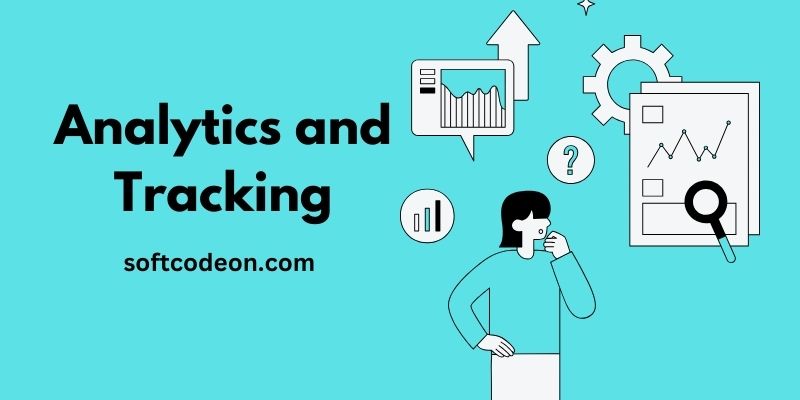
Analytics and tracking is a process of collecting, analyzing, and interpreting data about your website’s performance, user behavior, and overall effectiveness. It enables you to make informed decisions to optimize your website and marketing strategies, improve user experience, and achieve your goals.
Why Are Analytics and Tracking Important?
- Measure Performance: Track key metrics like traffic, engagement, and conversions.
- Understand Your Audience: Learn about user demographics, preferences, and behaviors.
- Optimize Marketing Campaigns: Identify the most effective channels and strategies.
- Improve User Experience: Analyze user behavior to enhance site navigation and content.
- Track ROI: Measure the return on investment for your marketing efforts.
Key Metrics to Track
- Traffic Metrics
- Page Views: Number of times a page is viewed.
- Sessions: Number of visits to your site, including multiple pages.
- Users: Unique visitors to your site.
- Traffic Sources: Origins of your traffic (e.g., organic, direct, referral, social).
- Engagement Metrics
- Bounce Rate: Percentage of users who leave after viewing one page.
- Session Duration: Average time users spend on your site.
- Pages per Session: Average number of pages viewed per visit.
- Conversion Metrics
- Conversion Rate: Percentage of visitors who complete a desired action (e.g., purchase, sign-up).
- Goal Completions: Number of completed objectives (e.g., form submissions).
- Revenue Metrics: Total sales and revenue generated.
- Behavior Metrics
- Top Pages: Most visited pages on your site.
- Exit Pages: Pages where users commonly leave the site.
- Click-Through Rate (CTR): Percentage of users who click on a link or ad.
- SEO Metrics
- Keyword Rankings: Positions of target keywords in search results.
- Organic Traffic: Traffic from search engines.
- Backlinks: Number and quality of links pointing to your site.
Tools for Analytics and Tracking
- Google Analytics
- Comprehensive tracking tool for website performance.
- Provides insights on traffic, user behavior, and conversions.
- Google Search Console
- Tracks search performance, keyword rankings, and technical SEO issues.
- Heatmap Tools (e.g., Hotjar, Crazy Egg)
- Visualize where users click, scroll, or spend the most time on your site.
- Social Media Analytics
- Built-in tools like Facebook Insights or Instagram Analytics track social engagement.
- E-commerce Analytics (e.g., Shopify, WooCommerce)
- Tracks sales, revenue, and customer behavior on online stores.
- Marketing Tools (e.g., HubSpot, SEMrush)
- Provides insights into campaigns, email performance, and more.
Best Practices for Analytics and Tracking
- Set Clear Goals
- Define what you want to measure, such as increased traffic, higher sales, or more sign-ups.
- Use UTM Parameters
- Add tracking codes to URLs to measure the effectiveness of campaigns.
- Implement Event Tracking
- Track specific actions like clicks, downloads, or video plays.
- Segment Your Audience
- Break down data by demographics, device type, or traffic source for deeper insights.
- Monitor KPIs Regularly
- Focus on Key Performance Indicators (KPIs) that align with your goals.
- Integrate with Other Tools
- Combine analytics with CRM or email marketing platforms for a complete view.
- Leverage Automation
- Use tools like Google Tag Manager to streamline tracking implementation.
How to Implement Analytics on a Website
- Install Tracking Codes
- Add tools like Google Analytics or Facebook Pixel to your website.
- Define Goals and Funnels
- Set up goals (e.g., lead generation) and track user journeys.
- Enable Enhanced E-commerce Tracking
- For online stores, track transactions, product performance, and checkout behavior.
- Monitor Core Web Vitals
- Use tools like Google PageSpeed Insights to track performance metrics.
- Set Up Dashboards
- Create custom dashboards to view key metrics at a glance.
Benefits of Analytics and Tracking
- Data-Driven Decisions: Use insights to guide marketing and business strategies.
- Identify Problems: Spot issues like high bounce rates or slow-loading pages.
- Enhance User Experience: Tailor content and design to audience needs.
- Boost Revenue: Optimize conversion rates and sales funnels.
- Track Competitors: Use tools to analyze competitor performance and strategies.
Example of Analytics in Action
An e-commerce store uses Google Analytics to track cart abandonment rates. They notice a high drop-off on the shipping page, implement free shipping promotions, and see a 15% increase in completed purchases within a month.
By leveraging analytics and tracking, businesses can stay informed, adapt quickly, and consistently improve performance to meet their objectives.
Practical Tips to Rank #1 on Google
- Prioritize quality content that addresses user intent.
- Regularly audit and update your site for technical and content improvements.
- Build a strong backlink profile with natural links.
- Focus on mobile-first design and speed optimization.
- Engage with your audience through social media and community platforms.
Conclusion
Mastering SEO in 2025 requires a blend of foundational knowledge, adaptability to new trends, and a focus on user intent. By leveraging the strategies outlined in this guide ranging from optimizing for E-E-A-T principles to embracing AI-driven tools you can stay ahead of the curve and secure top rankings on Google. Remember, SEO is not just about algorithms; it’s about delivering value to your audience. Stay consistent, monitor your performance, and refine your efforts to achieve sustainable growth. The future of SEO is yours to conquer start now!
-
What are E-E-A-T principles, and how do they impact SEO
E-E-A-T stands for Experience, Expertise, Authoritativeness, and Trustworthiness. It’s a guideline Google uses to evaluate content quality. Prioritizing E-E-A-T ensures your content is credible, and valuable, and ranks better in search results.
-
Are backlinks still important for SEO in 2025?
Yes, backlinks remain a key ranking factor. However, quality matters more than quantity. Focus on earning backlinks from authoritative, relevant sources rather than spammy sites.
-
How does AI influence SEO strategies in 2025?
AI is shaping SEO by enhancing search algorithms, content creation, and keyword research. Tools like ChatGPT can help generate ideas, optimize content, and predict user intent for better rankings.
-
What role does mobile optimization play in SEO?
With mobile-first indexing being a priority for Google, ensuring your website is mobile-friendly is non-negotiable. A fast, responsive, and user-friendly mobile site improves rankings and user experience.
-
How can I rank for competitive keywords?
Target long-tail keywords, create high-quality content, and use semantic SEO to rank for competitive terms. Focus on user intent and optimize content for voice and AI-based searches.
-
How often should I update my SEO strategy?
SEO is dynamic. Review and adjust your strategy quarterly to adapt to algorithm updates, emerging trends, and shifts in user behavior.
-
Can I do SEO myself, or should I hire an expert?
You can start with DIY SEO using free and paid tools. However, for advanced strategies or scaling your efforts, hiring an SEO expert or agency can provide better results.
-
What is SEO, and why is it important in 2025?
SEO (Search Engine Optimization) is the process of improving a website’s visibility on search engines like Google. In 2025, SEO remains crucial for driving organic traffic, building brand authority, and reaching the right audience in an increasingly competitive digital landscape.

